Blog updates
Small blog updates this week. The sidebar is now present on all posts, not just the front page for easier navigation. The awesome picture of the Fluke board has now earned its spot as a blog header.I call it the “dancing transistors” banner. Sure beats stock image.
EDA tools choices
In more electronics related news, I’ve been working on a simple board using DipTrace. It’s a new tool for me, so a small simple design/layout and board order will test the waters so to speak. Why DipTrace you might ask, considering I already use high end packages at work such as Mentor Graphics Pads and Altium Designer, or how about Eagle? Well, for starters my hobby budget is small, and licensing Altium or Pads is well outside of it. I could potentially use Eagle, like everybody else does in the open hardware community, except for two things. Number one, I absolutely could not stand it when I tried it, and number two- the pricing structure is a bit silly. You either get a light version with 2 layers and a lot of limitations for $69, a Standard version for sch+layout for $575 or a professional for $1145. Sure, one could get a hobbyist/non profit version for $169 but first you have to sign a declaration that makes you liable the moment you design a board and sell a couple. Meh, not good enough. And at every level of pricing, there is still a board size limit. Enter DipTrace. The free/noncommercial license allows 500 pins and 2 layers. For a commercial version, Standard version with 1000 pins and 4 layers is only $345 and the full version with no limitations is $695. There is also an intermediate version that’s $495 and goes up to 6 layers. That to me seems like a much nicer upgrade path should I ever want to design and sell products. The fact that you could just pay the difference in price to go up the feature ladder is very smart as well.
Now back to work. Pictures/board info coming soon
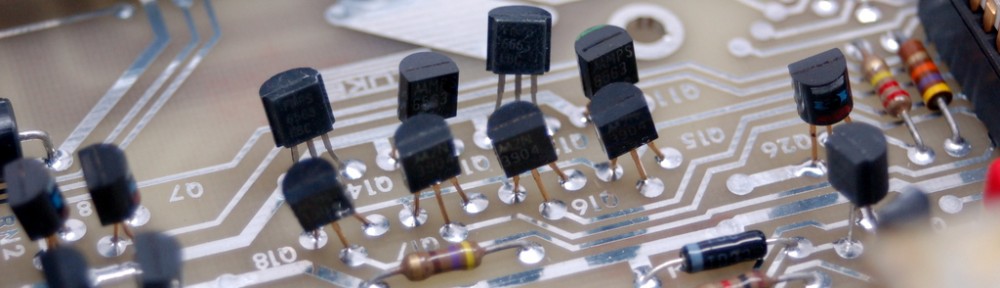
Thanks for the excellent post.. I was toying around with Eagle but didn’t like the pricing if I wanted to do some commercial work for myself.. I had toyed with DipTrace but didn’t like how it runs under OSX (mac) which is what I primarily use at home. In the end, your post made me re-think my setup and I switched to using McCad EDA tools bought from the Apple App Store for OSX — $25 gets you 500 pins on their education version — I don’t know how many schematic pages but I think it’s more than 1.. I see nothing in their license for the $25 version that excludes it from commercial work.. So, for those budding hobbiests at home using Mac’s that may be an option to consider if you don’t like Eagle or Diptrace..
It appears that they have a Windows version as well. Problem is, their pricing beyond the Lite bundle gets up there very quickly- I can’t see any package that includes schematic and layout for less than $1k..