Introduction:
As a result of visiting Hamfest, I ended up with a laptop to take apart – a fairly new Toshiba Satellite C675D with a broken screen. It’s not a Hamfest if you don’t bring home something to take apart of course! Today we’ll be testing the battery it came with to see if it’s salvageable.The date code says it was made in 11/2011
Initial measurements
Label data indicates we are dealing with a 10.8V 4.4Ah pack. Since a typical Li-Ion cell is around 2-3Ah and 3.6-4.2V, that tells us the pack has 6 cells arranged as 3Series2Parallel (or 3S2P). The battery was fully depleted at the time of purchase and would not power the laptop. I could also not see any voltage present on any of its pins. Since we are dealing with a parts laptop here, an easy way to figure out full pinout is to look at the motherboard end of things:
It is pretty obvious that the larger blades are power and ground, and by measuring resistance to case ground we can tell that the leftmost two pins are ground. The next two pins (3,4) are routed through a SOT23 device that measures as a dual diode- most likely a dual Zener/TVS for ESD protection of comm lines. Pin 5 has a single channel TVS/Diode looking thing. That most likely means we have SMbus (a typical comm channel for notebook batteries) on pins 3 and 4, and a battery temperature on pin 5. Pins 6 and 7 remain mystery for now and pins 8 and 9 are the battery positive.
Next step is to try waking the battery up. We apply normal for it voltage (in the range of 3-4.2V per cell) and see if it “takes”any current. Nothing happens, no current is going in. Plan B- put the battery back in laptop and observe signals on the pin. With the laptop powered by a bench power supply, we can see a notable surrent spike when battery is inserted, so something does happen. Voltage on the pins is now 12.6V, meaning the charger is trying to do its job but no current is actually making it in. Poking around with a scope, we can see activity on pins 3 and 4. And pin 3 definitely looks like an I2C clock, pulsing nonstop during the comm intervals, while pin 4 looks like an I2C data. Ok we’ve just confirmed 3 and 4 are indeed the SMbus pins and the battery is talking to the charger.
That seems to indicate it is alive, but too discharged to allow for charging- most likely staying in precharge mode with a large series resistor limiting input current to very low values. Leaving things alone for a bit and checking back in a few hours, the power supply current went up drastically from about 0.5A at 19V to 1.5A. That may be a good sign- battery is now taking current. Voltage check confirms that- we are now at 11V and rising, meaning the fast charge constant current phase is on, and the battery is finally charging. Well, might as well let it finish. Once the laptop’s charge indicator goes from yellow to green and power supply current drops, we can start the tests.
First check is battery voltage and once again it is 0V. At the same time, I can plug into the laptop and it stays powered. Something else is going on- time to check if we are missing anything. It then occurs to me that some batteries have a signal called System Present, and only allow charging/discharging if they see that signal. Well, we still have pins 6 and 7 to figure out. Measuring the pin to ground resistance in and out of system we see that the laptop pulls pin 6 to ground when battery is inserted. A quick test with a resistor between pins 6 and 1 confirmed the guess- battery voltage appears on the positive terminals.
Now we can run tests on the bench. First we connect a TI EV2300 interface
and wire its SMB Clk, Data and ground to the battery. We then use TI’s evaluation software to look at the reported data. It is not known if the chipset inside the battery is indeed the part this program was written for or if it’s even a TI chipset in the first place, but luckily SMBus standard defines the base set of registers everybody has to support:
From SMBUs data we can tell that the battery cells are healthy, well balanced and fully charged. The pack saw 6 discharge cycles and thinks its full capacity is 4400mAh, just as indicate don the label. So far so good. Next we apply constant current load and run a discharge cycle to see how much capacity we can get out of the battery. Running at 1.5A with a 4.4 AH capacity, we should see close to 3 hours of runtime.
Results:
After 2.5 hours or running at 1.5A, the battery reported 0% capacity. It also adjusted full charge capacity down a bit to 4Ah.
That’s the amount of charge internal gas gauge counted going out during the last discharge cycle. So we have a 4Ah pack, out of 4.4Ah initial design capacity, or about 91% state of health. Seems like a reasonably healthy battery that should provide service for a while.
Links and resources:
For those interested, here are the things mentioned:
Pinout: 1,2 GND, 3 SCL, 4SDA, 5 Temp?, 6 SysPresent, 7-??, 8,9-BAT+
TI EV2300 http://www.ti.com/tool/ev2300
TI bqEasy software http://www.ti.com/tool/bq20z45-r1_bqeasy-sw
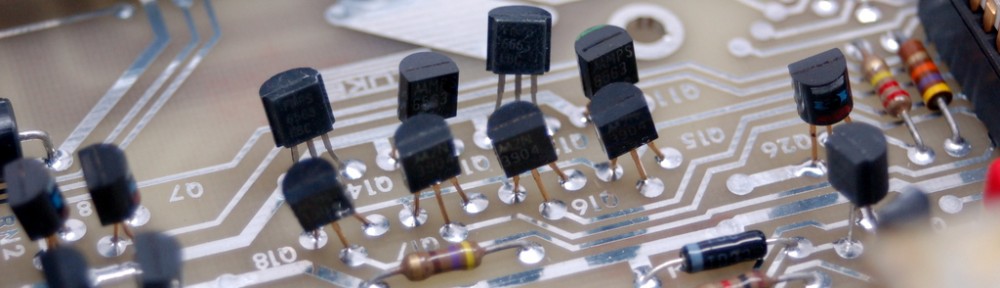
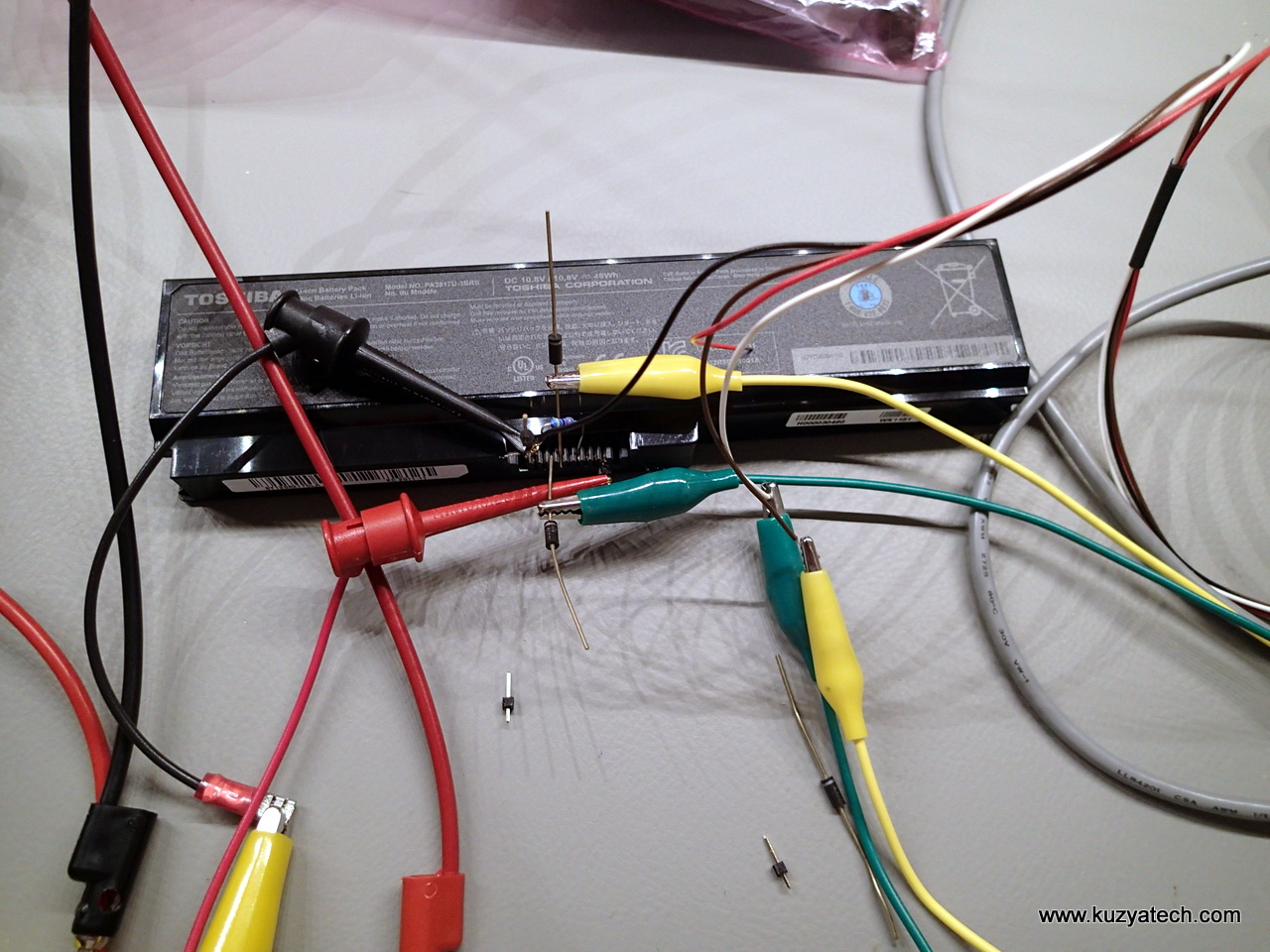
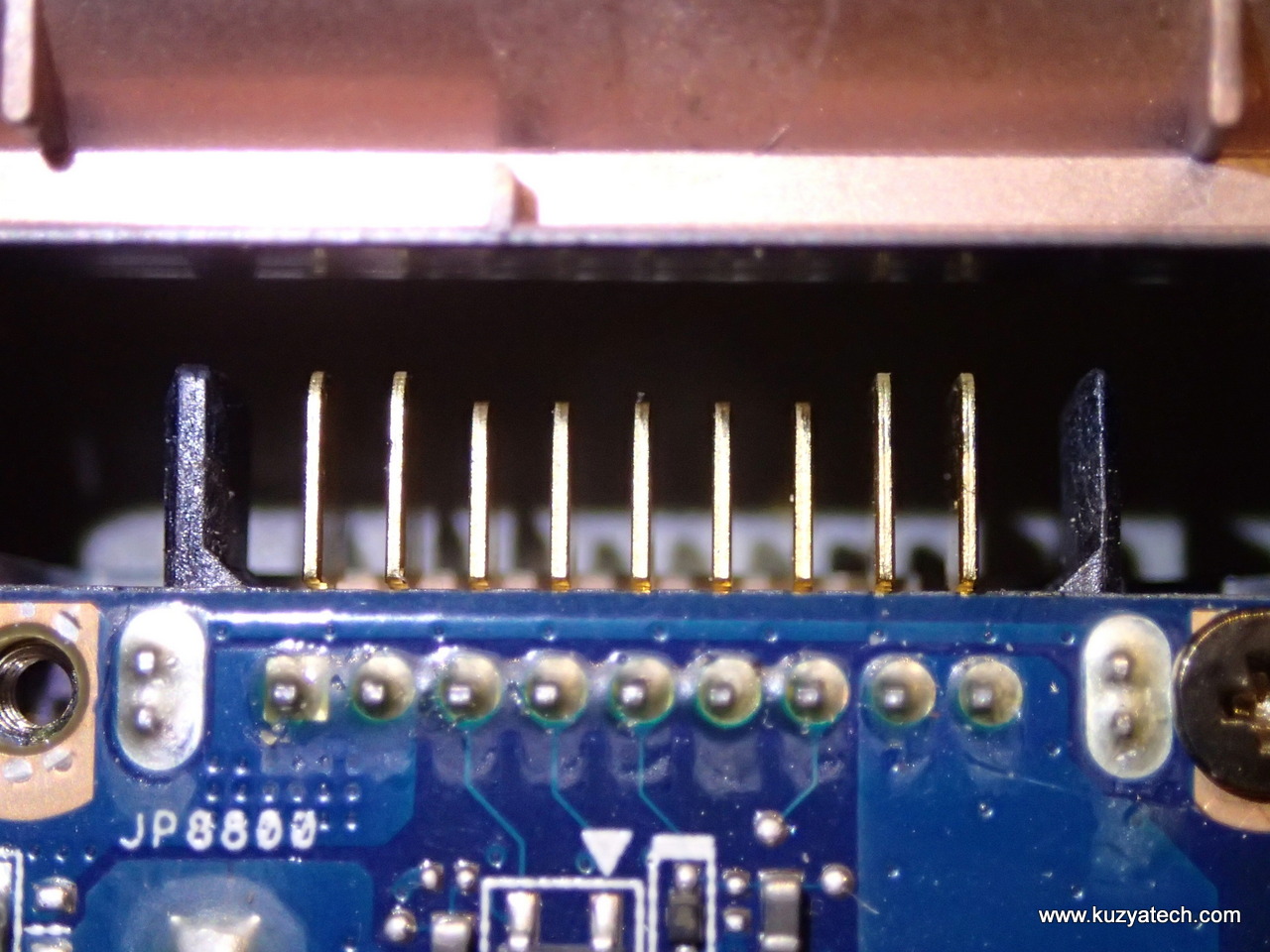
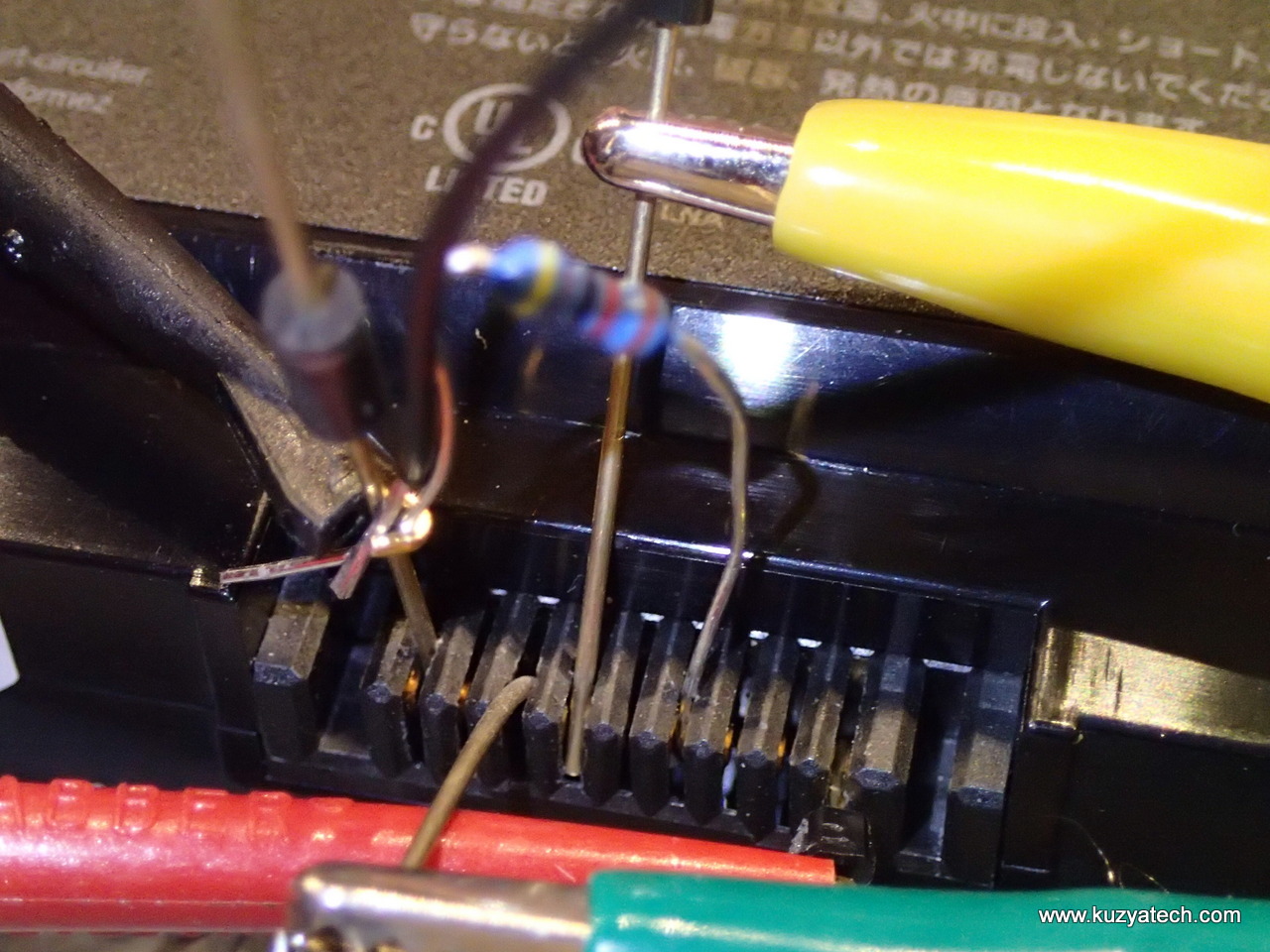


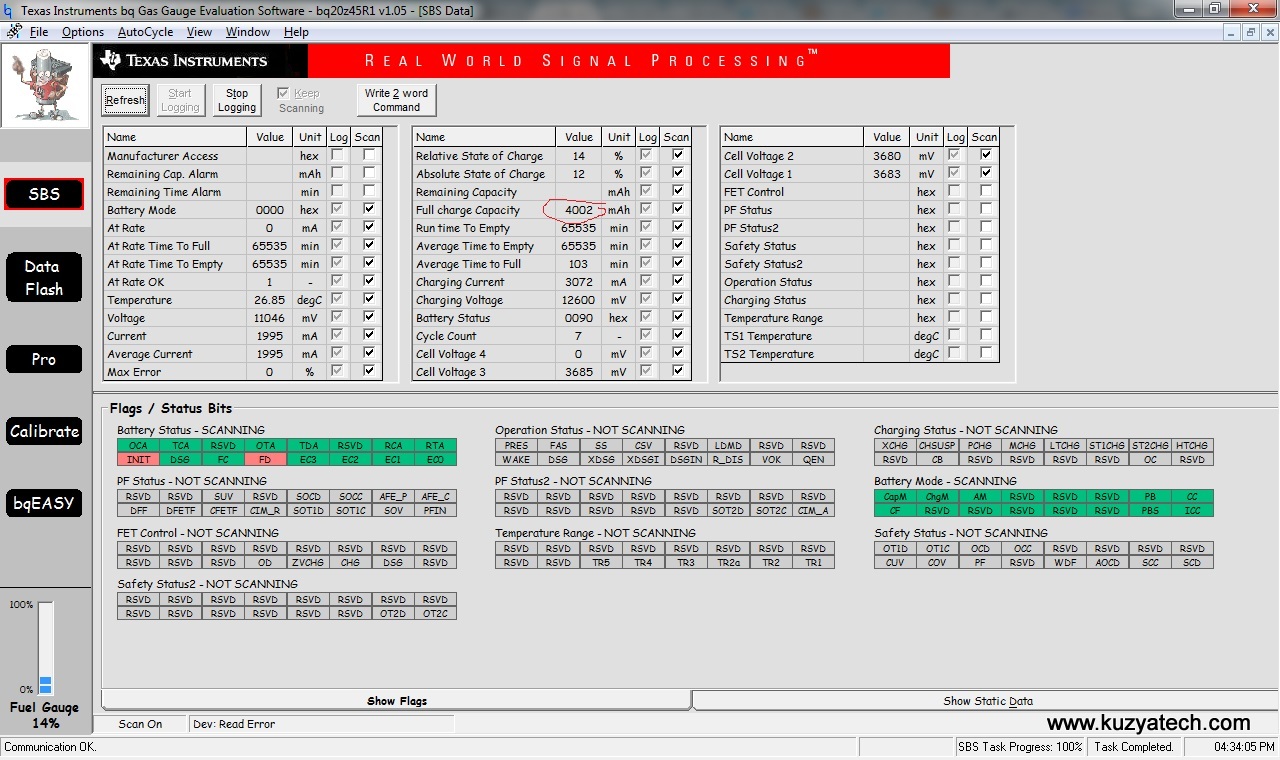
Pingback: Testing laptop battery: pinout, SMBus, charge capacity « adafruit industries blog
Why “Cell voltage 4” appears to be 0mV in both the screenshots?
Can i change battery circuit to another one
Help me please.
Many laptop batteries only have 3 batteries in series (2 paralel, 3 series)
It’s a 3Series2Parallel pack, so there is no cell 4 in a string
I have the same battery and terminals on a satellite A200-1BW. The old battery appeared to have died so i bought a new one,10.8v 4000mAh. It started off out the box at 6%. after leaving it for a few hours I checked again and still 6%. It say’s “plugged in,charging” but it obviously isn’t. how can i get it to accept a charge? I tried all the usual take everything out and turn off techniques. plus the deleting the old driver.
pin7 i notice as a 1.4v charge coming from it in the laptop.
“please ob1kenobi…your my only hope!”
is it ok to charge the battery from external source only through pin 1 as -ve and pin 9 as +ve?
which is (-ve pin 1) in your photo? the very left?
It should be fine if you run at lower current, something like 1-2A. I don’t know exactly what these pins are rated for. The left one (the one I connect black wires to) would be ground, it’s near the silk marking JP8800 on that picture
Now I got a good powerful source for my mini project..!
Thanks a lot…!
Yesterday, while I was at work, my sister stole my iPad and tested to see if it
can survive a thirty foot drop, just so she can be a youtube sensation.
My iPad is now destroyed and she has 83 views.
I know this is entirely off topic but I had to share it with
someone!
Get the battery. It probably still works (completely in topic!!)
Hello dear, very useful your post! I have two simples doubts about measuring laptop batteries with a multimeter. Considering a normal battery, which is not depleted:
First: how to measure the voltage or current charge, matching with computer percentage? For example, computer says that the battery has 40% charge, how get this with a multimeter?
Second: how to discharge a laptop battery by the terminals, which terminal may I use for it?
thanks for attention!
With lithium ion its almost impossible to do that- voltage curve is very flat. For discharging you’d use the same pina
4.2=100% 3.5=0% so 3.85=50% and so on, just +/-
=
Charging voltage on 10.8v 4400mAh 6-cell Li-ion is only showing 8.9v, minimum for charge is 10.8v as indicated on battery label, so any ideas on why laptop is not charging at correct voltage?… Increase/decrease amp or wattage on ac adapter maybe?…have the same “plugged in, charging” issue as rich above, but sits at 8% when it came out of box at 43%. Ran HWMonitor to find out if battry was good because I don’t have all the tools to check charging voltage. Even OEM replacement ac adapter wont charge either original dead battery or this one I am trying to charge now.
Can i connect 3 battery 3.6 to have 10.8v with port 1,2 and 8,9 directly ???!! I will disconnect them and use external charger.
Hi,
why there is two positive pins (8 and 9)? is it means this battery has two pair of terminals? for example one for LCD and other for computing resources.
No, they are the same signal just brought to multiple pins for better current handling
I get different voltages when I try charging via pin 8 vs. pin 9. Charging via pin 9 starts at 12.1V, and rapidly goes down until 11.8V, and starts going back up after that. Via pin 8 starts at 11.4V and rapidly goes up until it hits 11.64V, and starts going up at the regular pace after that. Should I try charging by connecting to both of them simultaneously? Should I charge the different pins to different current limits?
Sounds like one of the connections has a diode in series. That higher voltage connection will likely take charge to the batteries, while the protected pin (the lower voltage) will probably not take any charge. If you measure the current into each pin you will be able to tell.
i will like to know the following, i have seen many laptops that their charging circuits are bad. So, voltage was tapped from a capacitor to supply charging current to the battery. Which of the pins in the charging terminal charges the battery? How many volts can one supply to the battery to bypass the charging IC?
The 10v above, is it for powering the laptop or charging the battery?
The Toshiba battery gauge IC is made by a Japanese company, not TI — try looking on the Renesas website
Thank you, thank you! This has been very helpful in figuring out how to measure the true capacity of the laptop batteries I have. God bless you.
thanks for your helpfull post! where can i find resources related to laptop charge and discharge process and methods done by the charge controllers in laptops?
Thanks in advance
Take a look at chips by Maxim, TI, Linear- lots of information in the datasheets
please can you send me a better screenshot showing how to draw the 10V out of the battery to any device , thank you
My dell Inspiron is not charging battery, while the power icon gives the message (Plugged in and charging).
I tried another battery and another charger but my laptop is not charging any battery.
The day before this problem arises my battery was working fine.
Still my laptop work with charged battery when not plugged in
hi everybody.. could somebody help me, i want to get 11.1 volts from my old asus laptop battery but i dont know which pinout i have to connect.
I have a question for you. I have an HP MU09 battery that came from a laptop that I had that went belly up. I still have the battery but do not have access to the troubleshooting tools you have, Have you by chance got a pinout for this battery as If it is possible to use it in a manner for another laptop? I realize that I would have to make a cable that would connect the battery to the other laptop but that I think I can handle. By the way the laptop was a dv6000 series system. Thanks much for the help.
Thank you very much!
If somebody needs pinout of BATCL50L (Acer):
Pinout BATCL50L (where pin7 is at the end of the battery):
1=BAT-
5 = ON/OFF (Resistor 1K To BAT- will activate the Batery)
7 = BAT+
2 = ?; 3=?; 4=?; 6=?
hello
pin 2 is also BAT-
pin 6- BAT+
and pin 3 and pin 4 are for i2c communication.
Can someone send me a link for bqEasy software. In the official site the no longer provide the software for download!
Hi,
I have questions regarding batteries models AS07A31 and AS09A61.
These two batteries have the same electrical specifications (10.8V / 4400 mAh), same physical dimensions, connector etc so that they can (physically) replace each other in an Acer or Packard Bell computer.
Can someone tell me in what they differ ?
In addition, can someone indicate the pinning (the connector looks similar to that of BATCL50L at least for extreme pins (1=BAT-, 7 = BAT+).
Thank you in adavance.
Battery not charging. I measured the voltage at the terminals where the battery connects. It start out at about 10v but the longer I leave the meter connected the lower it gets. It got down to less than 1v.
Toshiba laptop
Sounds like the charging FETs are off and you are just draining things with a voltmeter’s internal resistance
I have opened my laptop battery which was not charging.laptop said plugged in not charging 3% available.i checked each cell it was around 3.6V each.i recharged each cell individually and connected the cells as it is.it measured 12v .when i plugged in the laptop it still says the same.laptop could not work on battery.it works fine with power on.What could be cause of problem please help.
please hellp my samsung laptop battery not charged only red led on off flash
Hey Kuzya! The issue is: recently I have spilled a cup of water to my MacBook Air (a1466 emc 2925), then I have disassembled it completely, cleaned with an alcohol, dried, assembled back – everything works well except the battery – it won’t charging. The battery defines well – I can see all the parameters of capacity, cycle count, voltage etc (SMBus functions well).. I have unpacked the plastic boxing of the battery, it works on TI’s bq20z451 Gas Gauge. I’ve double-checked everything, unsoldered a whole circuit board (tried to turn off the power from the bq20z451) and nothing changed. It seems like the bq20z451 has emergency locked. So.. I guess, there should be some “flag” that might unlock the battery.. Any Ideas? Or, probably, the link to datasheet or smth?
There is standard permanent failure flags CLEAR Commands for many ‘bq-line’ Texas Instruments chips.
Send over SMBus subcommand [0x2673], then [0x1712] to ManufacturerAccess command [0x00].
In general it should be like this (here -a is device address, -c is command, -w is data direction):
-a 16 -c 00 -w 2673
-a 16 -c 00 -w 1712
It can be done even with arduino or through vga port i2c signal lines, or selfmade lpt-i2c adapter if you not have special adapters like author has.
But first you should Unseal the device with password and get Full Access with another password which is standard for MacBook batteries.
What is the password/key for Macbook batteries? I have a bq20z451 in my 2015 Macbook Pro that went into permanent fail mode and i’d like to see if i can reset it, but I don’t have the keys.
I am getting an error on my laptop “Your battery has experienced permanent failure” This message appeared in the BIOS and also on my system notification. so please guide me how can i resolve this error.
I have bought a. Ew toshiba satellite type pa5109 for my L855 laptop but once I put the battery in a yellow led blinks and the laptop doesnt work even when I connect the ac adaptor, wgat can I do to let the new battery works ?
Hi
My laptop wont charge.
Is there something called charging clock controller.
Excellent post, thank you!
I’m experimenting with a factory Dell J1KND battery. Pinout seems to be the same as in the post. I replaced the original Sanyo Li-Ion cells (2200-2500 mAh) by genuine Samsung Li-Ion cells (INR18650-35E, 3500 mAh).
The old cells were overly unbalanced and not charged for a long time so that may screwed the BQ8050 chip onboard. The new cells were fully charged to 4.20V before inserting.
At first the laptop didn’t recognize the battery (did not power up the laptop) and I had to plug in the charging cable just for a minute to kickstart the battery. The laptop then started and AIDA reported 10% of the original capacity as “design capacity” and “full charge capacity”. For some reason the BQ8050 chip modified the original static design capacity value. Weird.
As in your case battery voltage output was turned off until I connected the SysPresent pin (6) to ground through a 1kOhm resistor. This turned on voltage output for a while (30-60 minutes), then it vanished again despite pin 6 pulled to ground. Weird?
Now for the SMBus communication. I have a Raspberry Pi 2 and its I2C-bus is turned on, speed is lowered and confirmed to be 100 kHz. The i2cdetect script doesn’t display any device on the bus. I tried switching cables (SCL, SDA), no result, then I added 10kOhm pullup resistors (3.3V) to SCL and SDA, still no result. I tried multiple ground pins (1, 2, 5, these are joined according to my measurments). Definitely weird.
Someone has any idea what I might be doing wrong?
BQ8050 is severly under-researched on the internet by the way. I’m wondering if this chip has another well known name that I just miss every time.
Hi. Daniel Laszlo, wanna give me your contact? I want to try to revive a laptop battery I have here lying around and I’ve been reading this blog and also karosium. Would you be interested in helping in anyway? I’m trying to use a cypress CY7C68013A-56PVXC based board.
Drop me an e-mail at totallacc-at-gmail-com.
About the post in this blog, the pin description is confusing.
First OP says:
———–
The next two pins (3,4) are routed through a SOT23 device that measures as a dual diode- most likely a dual Zener/TVS for ESD protection of comm lines
———–
and a couple lines down:
————-
That most likely means we have SMbus (a typical comm channel for notebook batteries) on pins 3 and 4, and a battery temperature on pin 5.
————
So, at the end what are pins 3 and 4? ESD protection or SMBus ?
SMBus _with_ ESD protection.
Good call
I have a Dell D600 battery (C1295) I had to ground the SYS PRESENT pin to measure
voltage at the out side pins. Using my iMax R/C battery charger/discharger I was able
to discharge the battery to 9 volts. I tried to charge but no current would go into the battery
just out of the battery pack. The battery does charge in the laptop. Since I have a good multi chemistry charger/disharger that can handle up to 4 cells, is there a simple method to turn on the CHARGE ENABLE of this battery allowing me
to charge it? I know I could open the battery and charge it internally but I would like to use
the battery pins for powering a device as well as charge the battery.
Thanks, Ken
Have a D600 battery too lying unused for 10+ years although. Any ideas on how to force charge it manually? as it simply wont charge in the laptop.
My Toshiba Satellite A665 battery lost charge even while plugged in so I assumed it gave up the ghost and I could not purchase an OEM replacement battery (they evidently are not made any more), so I purchased a somewhat thinner replacement that did not have the capacity of the original battery but the system indicated it would run the computer for 4 hours which was fine with me. It worked ok at first, discharged to about 30% once and I thought maybe I ran the computer without plugging it in, and now the computer tells me it is 100% but it will not run the computer. If I unplug the computer it immediately goes dead. By the way the first replacement died really quick and I assumed I just got a bad battery. This battery as I think I remember has a double set of pins (two plugins side by side). I can go for a much more expensive battery from battery’s plus which is more like the original but I was afraid the additional capacity might fry the computer. Would you guess the problem here is with the battery (cheap china version) or the computer? Should I try the battery from Batteries Plus? Or should I just backup all my files and figure the computer is dying? Its been a great laptop so far and still works fine as long as it is plugged in. Why does the computer monitoring of the battery not tell me that something is wrong? Is it really impossible to purchase an original battery? Thanks, any help greatly appreciated.
What if I take 10.8 v from an external source and connect it to the laptop through an old battery connector. Will the laptop fire up and work OK?