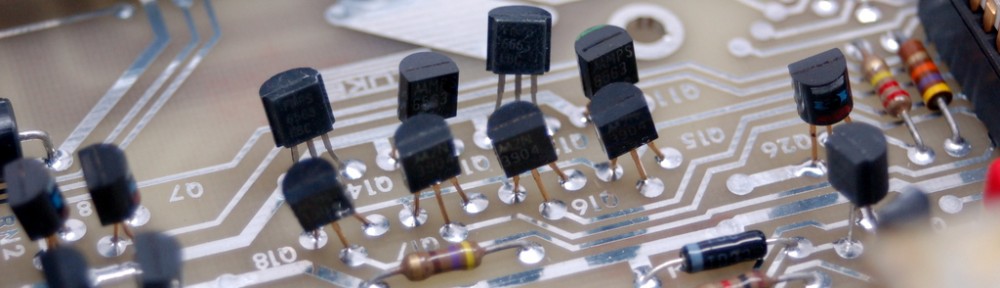I’ve been working recently on a new top secret project that used multiple slots in the board. Normally I just define them as slotted pads in Altium and the board house deals with it. Continue reading
Tag Archives: Altium
Altium running slow? Here is one possible reason
Recently,I’ve been working on a design in Altium. Nothing that unusual or complicated, so I didn’t expect any troubles. I went through the standard steps of importing a dxf outline, creating board shape and placing parts. And then halfway through routing I started getting some very annoying slowdowns. You’d touch a net to start routing a trace from it and cursor changes into a spinning “wait” circle and sits there for 30 seconds or more. In some cases I had to stop Altium process and reopen it again. Not good when you have many nets to touch! Continue reading
Atmel QTouch tuning using Saleae Logic16
I happened to use an Atmel Qtouch chip in a project recently. The particular part was AT42QT1040, used in a fairly typical application- replacing four tactile buttons with four touch buttons. The chip is literally a “black box” that you give power, connect a few passives to the electrodes and in return you get four digital outputs representing the status of each key. No software to write, and is very simple. This particular feature came up very handy when a customer recently decided to switch from tactile to touch buttons mid-design. Since I was using Altium Designer on this project, the electrodes were essentially a freebie for me. I simply used Atmel Qtouch library, added the rectangular buttons into my schematic as components and Continue reading
Blog update and some musings on EDA tools
Blog updates
Small blog updates this week. The sidebar is now present on all posts, not just the front page for easier navigation. The awesome picture of the Fluke board has now earned its spot as a blog header.I call it the “dancing transistors” banner. Sure beats stock image.
EDA tools choices
In more electronics related news, I’ve been working on a simple board using DipTrace. It’s a new tool for me, so a small simple design/layout and board order will test the waters so to speak. Why DipTrace you might ask, considering I already use high end packages at work such as Mentor Graphics Pads and Altium Designer, or how about Eagle? Well, for starters my hobby budget is small, and licensing Altium or Pads is well outside of it. I could potentially use Eagle, like everybody else does in the open hardware community, except for two things. Number one, I absolutely could not stand it when I tried it, and number two- the pricing structure is a bit silly. You either get a light version with 2 layers and a lot of limitations for $69, a Standard version for sch+layout for $575 or a professional for $1145. Sure, one could get a hobbyist/non profit version for $169 but first you have to sign a declaration that makes you liable the moment you design a board and sell a couple. Meh, not good enough. And at every level of pricing, there is still a board size limit. Enter DipTrace. The free/noncommercial license allows 500 pins and 2 layers. For a commercial version, Standard version with 1000 pins and 4 layers is only $345 and the full version with no limitations is $695. There is also an intermediate version that’s $495 and goes up to 6 layers. That to me seems like a much nicer upgrade path should I ever want to design and sell products. The fact that you could just pay the difference in price to go up the feature ladder is very smart as well.
Now back to work. Pictures/board info coming soon